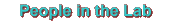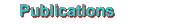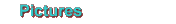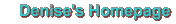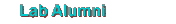|

|
|
Movies from Research |
Virtual Box Install InstructionsTo install VirtualBox and required extensions, see: 'Virtualbox and Virtualbox extensions'. Note that this requires about 10G of free disk space. 'Virtualbox and Virtualbox extensions'. Next, download the 'GR-Viz Virtualbox Appliance'. Start VirtualBox. Use File | Import Appliance to import the downloaded appliance. Once imported it should appear as an available virtual machine. Start the virtual machine and login as Guest (no password is required). The GranSim-CBM files are in the directory named 'Documents'. GranSim-CBM Homepage |
||
| Department
of Microbiology and Immunology The University of Michigan Medical School |
Weather in Ann Arbor | 6730 Medical Science Building II Ann Arbor, MI 48109-5620 Phone/Fax: (734) 647-7723 |